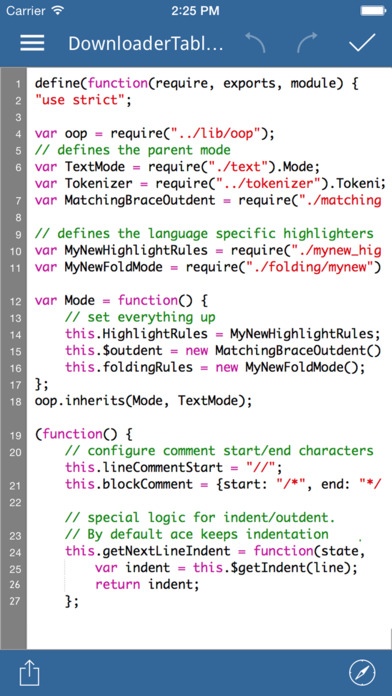iCode: Professional Code Editor 1.0
Paid Version
Publisher Description
50% OFF TODAY!!! REGULAR PRICE $9.99 iCode is the best code and markup editor. It supports syntax highlighting of more than 100 programming and markup languages. Create or Edit code live from FTP or any servers. Connect to Webdav and FTP servers or to your Dropbox, GoogleDrive, OneDrive and Box to create or edit live your codes. Use the built-in WiFi server to easily transfer files or live edit code from your Mac or PC over Wi-Fi. Universal: It will work on your iPad and iPhone, don't need to purchase twice. FEATURES Supports syntax highlighting of more than 100 languages: HTML, JavaScript, XML, CSS, PHP, C++, Objective-C, C++, PHP, Perl, Python, SQL, shell scripts and more. Compatible with ACE syntax definitions and themes Connection to cloud services: Dropbox, GoogleDrive, OneDrive and Box Connection to FTP and WebDAV servers Tab and number to quickly navigate in a code page Additional keys for special characters commonly used for programming. Supports bluetooth keyboard Supports most encodings like UTF-8, ISO-8859-1, CP 1251 or MacRoman Supports different tab widths and soft tabs (spaces instead of tabs) Customizable font and font sizes Undo & Redo File information like character count and word count Send files by email Local and remote web preview for HTML and Markdown files Supports TextExpander touch snippet expansion Supports USB via iTunes File Sharing We love your feedback. Email us: info@icubemedia.net
Requires iOS 7.0 or later. Compatible with iPhone, iPad, and iPod touch.
About iCode: Professional Code Editor
iCode: Professional Code Editor is a paid app for iOS published in the Office Suites & Tools list of apps, part of Business.
The company that develops iCode: Professional Code Editor is iCubemedia Inc.. The latest version released by its developer is 1.0.
To install iCode: Professional Code Editor on your iOS device, just click the green Continue To App button above to start the installation process. The app is listed on our website since 2015-09-01 and was downloaded 17 times. We have already checked if the download link is safe, however for your own protection we recommend that you scan the downloaded app with your antivirus. Your antivirus may detect the iCode: Professional Code Editor as malware if the download link is broken.
How to install iCode: Professional Code Editor on your iOS device:
- Click on the Continue To App button on our website. This will redirect you to the App Store.
- Once the iCode: Professional Code Editor is shown in the iTunes listing of your iOS device, you can start its download and installation. Tap on the GET button to the right of the app to start downloading it.
- If you are not logged-in the iOS appstore app, you'll be prompted for your your Apple ID and/or password.
- After iCode: Professional Code Editor is downloaded, you'll see an INSTALL button to the right. Tap on it to start the actual installation of the iOS app.
- Once installation is finished you can tap on the OPEN button to start it. Its icon will also be added to your device home screen.